The topic of automating accounting processes is gaining momentum. When automation is properly planned and implemented, the benefits from cost reduction are clear, the biggest of which is lower audit fees through reliance on application controls and secure processes. Automation also allows management quicker access to accurate financial information to allow for faster decision making. Automation will also increase employee morale and attract more talent since tasks are more analytical and less data input and processing.
The concept of automation can seem very abstract, though. So, your CEO just told you have to automate your processes, but how? Thirty years ago, the answer was to put everything in excel, but now we have many other solutions. So, the first thing of which to be aware are the different types of automation. Most of these types of automation fall into the category of “robotics”, or configuring your system to do the work for you, while others simply leverage technology to reduce paperwork and risk of loss of audit evidence. Some common examples include:
- Online storage
- Electronic signatures (in the ERP directly or in reconciliation tools)
- Automated journal postings
- Automated reconciliations
- Automated reporting
- Integrations – importing and transmitting data among systems
These tools can be used to significantly truncate you data input, transaction processing and information output (or reporting) in countless ways. Some common examples to get you started are as follows:
Data input
Data input can be automated by setting up connections among all your data systems to feed into you ERP or from the ERP to another processing system. This is done by setting up integrations. The advantage of an integration is that it takes away the task of entering data manually. It also reduces the risk that there are inconsistencies in data from system to system when this is set up correctly. Some common examples of integrations are
- ERP to bank integrations which allow
- Cash bookings
- Cash reconciliation transaction matching
- Payment initiation
- Payment approval
- Cash receipt matching to open invoices
- Closing open AP invoices upon payment
There are also intermediaries such as Kyriba available in case the integration directly with the bank is not initially possible
- ERP to sales database matching to allow for automated revenue bookings and revenue reconciliations
- ERP to payroll provider connections for
- Reporting monthly salaries for processing by the payroll provider
- Automated bookings of salary journal entries based on mappings provided to the payroll provider
- Automated payroll tax reporting and booking
- ERP to invoice readers such as Readsoft, which creates the ability for an invoice to be booked automatically when received from a vendor via email or scanning. These tools read the details of PDF invoices and book all the relevant data to avoid needing a person manually keying in the invoice.
Other data input solutions include excel or CSV uploads which allow you to upload many records at once rather than one by one and other mass processing functions which are available in most ERP’s. These solutions also save time and reduce risks of errors, but as they still are less sophisticated than integrations which do the data transfers automatically, they are not always the best long-term solution, but it can be a good interim step towards final automation.
Transaction processing and controls
Once the data is in the system, there are many tools available to process transactions for the team. Many ERP systems allow you to activate modules which will post predictable, recurring journals. Examples are:
- Fixed asset modules which automatically post scheduled amortization and depreciation on assets paced in service. They also allow for easy initial posting of the asset and write offs for assets which are impaired or sold.
- Prepaid expense modules which operate similarly to fixed asset modules by posting regularly scheduled amortizations of prepaid services.
- Accounts payable and accounts receivable modules which keep track of invoice aging and post entries simultaneously with invoice processing
- Revenue modules and add-ons such as Rev Pro or Zuora which book revenue schedules based on contract terms according to ASC 606 without manual intervention
There are also functions which can be enacted in the system such as system journal approvals which stores information on journal preparation and approval for control purposes.
Reconciliations can also be automated using systems like Blackline. With integrations between Blackline and the ERP, reconciliation data can be entered into the system and the system can automatically certify reconciliations based on criteria set by your company or can allow separate preparers and approvers to certify the reconciliations and then stores all the data for audit review, including names and times certified for preparation and review. These types of systems also often offer documentation and storage of close checklist to give management visibility of the status of close and to offer evidence to auditors of steps performed.
Information output (reporting and decision making)
The last step of the accounting process is reviewing and submitting the final financial information. One quick way to do this is proper report configuration to ensure the reports are complete and accurate and in a format that is easy to use for final reporting.
Other solutions include
- Integrations such as an ERP to VAT authority connections for automated tax reporting
- Control systems such as Blackline that display period over period financial statement analyses results and require comments. These systems then also store the explanations and sign offs on the analyses in case this needs to be used for control purposes
- Cloud tools such as Workiva or Webfilings which allow you to more easily create SEC-ready documents including XBRL tags.
- Online storage of reconciliations and supporting documents for audit evidence using tools like Blackline or Microsoft OneDrive
Other considerations
How flexible should the solution be? Before jumping into a laborious automation effort, consider the nature of your business and the required flexibility. Some automation solutions are quite ridged and shouldn’t be implemented if there is a need for change soon. For example, if your company is considering changing banking providers, an sophisticated banking integration is not a good idea until the final banking partner is selected. As another example, if your company is implemented ASC 606 soon, installing a 605-compliant revenue module will not be useful long-term.
What is the impact on the full process? If you are automating a step in the process, does it cause any downstream effects? Is there a way to automate the full process instead of just the step you are analyzing? For example, updating a reporting configuration to ease a reconciliation might cause problems with external reporting.
Control Considerations Some processes are cumbersome because of certain control requirements. It’s important that the new solutions also consider the control requirements and allow the company to properly track changes in the system. They should also consider proper segregation of duties. For example, reports which can be customized by any user sounds tempting, but if the user doesn’t have enough knowledge on the usage of the reports and there is no way to track the changes to the reports, it can very quickly result in incorrect external reporting.
Next Steps
Explore companies like Blackline, Readsoft, Zuora and Kyriba and speak with your ERP host to ask what solutions are available. There are also specialists available to evaluate your processes and provide recommendations for best practice or other improvements.
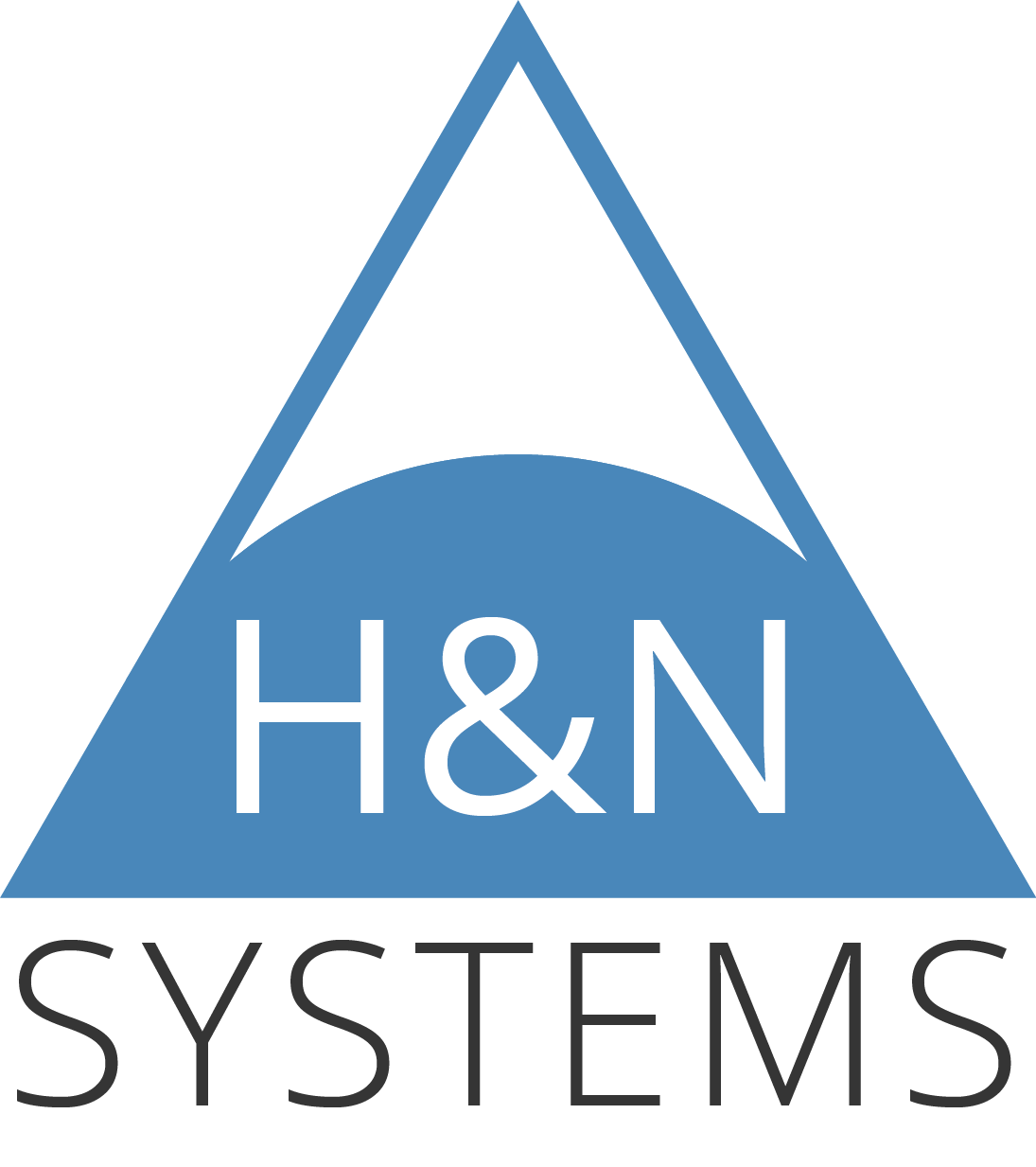
Leave a Reply